Practice settings
This is a screen that appears every time before you start a practice session.
You can set a default value for some settings in Account settings -> Lists.
Regular practice settings
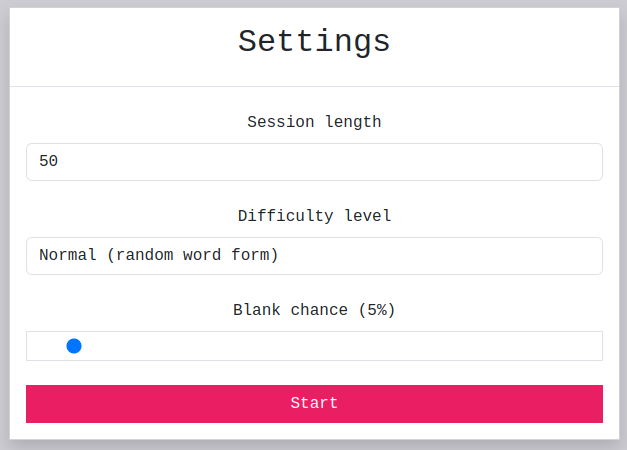
- Session length: choose the number of cards to be fetched for this session. Cards ale fetched all at once, so higher number might lead to longer loading time. Results are saved only after session has been finished.
- Difficulty level:
- Easy: fetch only canonical form of the word.
- Normal: fetch random form of the word (not longer than 8 letters)
- Hard: always use the longest form of the word
- Blank chance: probability that one of the letters will be replaced with a blank tile.
Spaced repetition settings
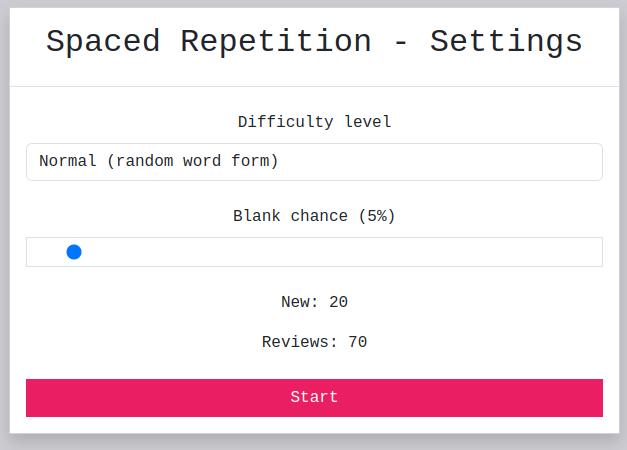
Settings are similar to the regular practice settings.
Session length does not apply, because it is defined by the Spaced Repetition algorithm.
Unlike in regular practice in SR practice cards are fetched one by one and each answer is saved instantly, to ensure correct work of the algorithm.
At the bottom you can see the number of new and review cards left for the current list.